|
Catalog | Order | Support | SiteIndex | Contact | Home | |||||||
|
Catalog | Order | Support | SiteIndex | Contact | Home | |||||||

Technical Specification
Mountain High Maps is published as a set of 4 CD-ROM discs, and is available for use on computers running Macintosh Operating System (HFS format CD-ROM) or Microsoft Windows and Unix or SGI platforms environments (ISO 9660 format).
The 4-disc Mountain High Maps collection contains:
1. 78 high-resolution (300ppi), relief maps in four variations of colorization, plus vector paths and a variety of bitmap masks. The high resolution maps are all identified by the suffix ".JPG" or ".TIFF" as in "1.01 Africa-base.JPG" on Macintosh or "101AFR3B.JPG" in Windows The relief maps feature ocean floor relief as well as land relief. These are identified as follows:
Number: each map and all masks relating to that map are prefixed by a number, as in "1.01 Africa" on Macintosh or "101AFR" in Windows
Colorized maps, physical "A" (land and ocean floor relief colorized according to elevation): "PHA.JPG" as in "1.01 Africa-PHA.JPG" on Macintosh or "101AFR3A.JPG" in Windows
Colorized maps, physical "B" (land and ocean floor relief colorized according to vegetation): "PHB.JPG" as in "1.01 Africa-PHB.JPG" on Macintosh or "101AFR3Y.JPG" in Windows
Colorized maps, political (land relief colorized according to international boundaries): "POL.JPG" as in "1.01 Africa-POL.JPG" on Macintosh or "101AFR3P.JPG" in Windows
Base relief maps (land and ocean floor relief in grayscale): "base.JPG" as in "1.01 Africa-base.JPG" on Macintosh or "101AFR3P.JPG" in Windows
Masked relief maps (land relief in grayscale, with white ocean areas): "mkd.TIFF" as in "1.01 Africa-mkd.TIFF" on Macintosh or "101AFR3W.TIF" in Windows
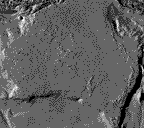
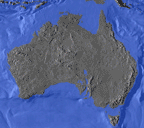
2. 39 high-resolution (300ppi), globe views with corresponding ocean/land bitmap masks, identified as follows:
Grayscale globes (land relief with oceans white, TIFF format): "mkd.TIFF" as in "7.04/0-135E/mkd.TIFF" on Macintosh or "704EQU3W.TIF" in Windows
Colorized globes (15 globes with fully colorized land relief and blue oceans, JPEG format): "COL.JPG" as in "7.04/0-135E/COL.JPG" on Macintosh or "704EQU3Y.JPG" in Windows
3. Five full-color backgrounds of the stellar sky for use with the globes, plus a cloud mask for adding a touch of realism.
4. Low-resolution (72ppi) versions of all of the relief maps and masks, in JPEG format. These are identified by "L.JPG" as in "1.01 Africa-base L.JPG" on Macintosh or "101AFR7B.JPG" in Windows
5. Corresponding outline versions of the maps (not globe views) in Macromedia FreeHand format (version 7 or later). These are identified by the suffix ".FH7". The FreeHand 7.0 files provide fully-editable outlines of each map, with each country placed on a separate layer for easy location and editing. Additional layers include rivers, major cities, graticules (lines of latitude and longitude), and scales. Each graphic and typographic element of every map has been assigned a "Style" to make specific changes even easier. All paths are continuous (FreeHand 7.0 now allows up to 30,000 points in a single path) and closed paths have been assigned colored fills. The FreeHand files also include a layer onto which the corresponding relief map TIFF file has been placed and a tint color applied (40% cyan/40% yellow) - this can be modified as desired.
6. Corresponding outline versions of the maps (not globe views) in FreeHand format (version 3.1). These are identified by the suffix ".FH3". The FreeHand 3.1 files provide fully-editable outlines of each map, with each country placed on a separate layer for easy location and editing. Additional layers include rivers, major cities, graticules (lines of latitude and longitude), and scales. Each graphic element of every map has been assigned a "Style" to make specific changes easy. All long paths are split into smaller chunks (FreeHand 3.1 only allows a maximum of 1,000 points in a path) and areas have been "tiled" with colored fills to assist in printing. The FreeHand files also include a layer onto which the corresponding relief map TIFF file has been placed and a tint color applied (40% cyan/40% yellow) - this can be modified as desired.
7. Corresponding outline versions of the maps (not globe views) in Adobe Illustrator eps format. These are identified by the suffix ".eps". The Illustrator files provide fully-editable outlines of each map, with each country placed on a separate layer for easy location and editing. Additional layers include rivers, major cities, graticules (lines of latitude and longitude), and scales. All long paths are split into smaller chunks - although Illustrator allows documents to have paths with more than 1,000 points, it will not print any fills applied to those paths, so areas with colored fills have been "tiled" to assist in printing. The Illustrator files also include a layer onto which the corresponding relief maps can be placed.
8. 38 animated globes in QuickTime® format on Macintosh or .MOV and .AVI format for Windows, plus the Strata Vision 3d™ files (on Macintosh only) and supporting texture maps used to create them.
9. View Catalog containing useful technical information about the maps.
10. Hints & Tips files containing advice on using the maps with some of the most popular applications. These appear on each disc.
11. A selection of chevron arrows in FreeHand and Illustrator formats, for adding graphically dramatic flow lines to your maps.
12. A selection of colored "map pins" as a QuarkXPress "Library" file for adding graphic location identifiers to your maps.
The FreeHand and Illustrator file formats provide fully-editable outlines of each map, with each country placed on a separate layer for easy location and editing. Additional layers include rivers, major cities, physical features, graticules (lines of latitude and longitude), and scales. The FreeHand files also include a layer onto which the corresponding relief map TIFF file has been placed. The Illustrator files can be placed directly into any word-processing or page layout application which accepts the EPS file format (FreeHand files can also be placed, but they must first be converted to EPS format within FreeHand).
The TIFF images are best used with image-editing applications such as Adobe Photoshop but they can also be used within page layout and drawing applications, where color can be applied directly.